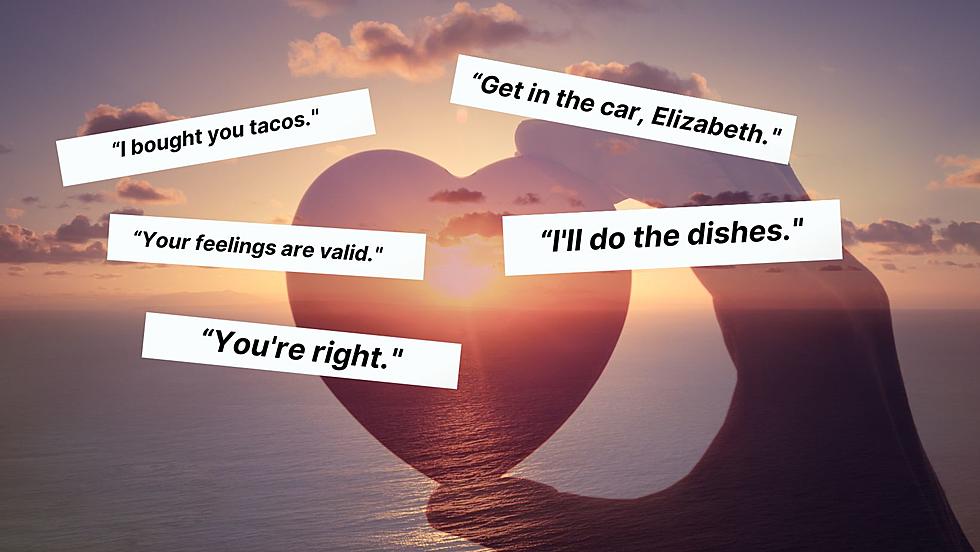Problems Paying Your El Paso Water Bill? Here’s How To Fix It
If you've been having trouble paying your El Paso Water bill recently, you're not alone. People have been reporting not being able to get through on the phone or online to pay their bill and some say they are worried that they could be facing disconnection of their service.
HERE'S WHAT'S WRONG
I reached out to officials with El Paso Water and they said they know that there are issues with a recently launched new online customer service portal. El Paso Water says there have been issues with the payment process, logging on, etc. Their team is working to address the issues and they ask for patience while they get things worked out. The best news about this is disconnections are being suspended temporarily.
HERE'S WHAT TO DO
Look for the issue you're having on this list and follow the steps to pay your bill. Sign up for the new My Account service by clicking here because you can use it moving forward for most customer service needs.
Web Connect: It will not function if you try to pay through the Web Connect site. Register for your new "My Account" at www.epwater.org (do not use previously bookmarked website) and follow the instructions. Make sure to check your email and activate your account to finish the process. You should be able to view your new account information and add payment options once this is completed. This should only happen once. Your preferred payment method will be saved in your "My Account" page for future use.
PIN: If asked for a PIN during the process, that is the last four digits of the Social Security Number of the account holder. You can update that information once your account is activated.
PAY IVR: Pay by Phone is operational, but it may be slow during high call times. EP Water is expanding phone capacity. Customers signing up for new accounts should have a better experience calling after 6 p.m. and before 7 a.m. over the next few weeks.
*The 1-866 phone number is no longer in service and customer need to call (915) 594-5500 to pay by phone.
Safari issues – Some customers are having issues with Safari. If possible, use a different browser while the issue is worked out.
Android payment issues – when adding a phone/mobile wallet payment method (screen grays out and doesn’t allow to complete the payment). Using a different browser and a PC online, when possible, should help with those issues until EP Water can deploy the fixes.
Reporting Issues: Please provide as much information as possible about the problem you are experiencing so they can investigate and figure out the main cause. The full name of the account holder, phone number, email address on the account, and account number all help in resolving the issue. Send your report to customer.service@epwater.org.
ACCOUNT Numbers: If you are trying to pay on an account with the following format: 00-0000.000, you must first register for a new account number on EPWater.org. There will be no dash or period in the new account number. Send that information to EP Water via email with the subject "ACCOUNT NUMBER ISSUE" to prioritize your request for help.
LOOK: Milestones in women's history from the year you were born
More From KLAQ El Paso